To recognize student’s achievements for the completion of their learning projects each homeschool can issue their own digital award badges. Later, for premium, paid membership the PeconaqRi Academy can also assist to issue the digital award badges.
The badges that will be issued by PeconaqRi Academy are “Open Badges”, which is a type of digital badge that is verifiable, portable, and contains information about the student’s achievements. The Academy uses the the Badgr credentialing platform to create and award the badges.

Project Award Badges
The following are the 9 types of project badges that can be awarded by a homeschool, affiliated virtual school/homeschool co-op and PeconaqRi Academy, using the Academy as an example. They are:
- Physical Body (PB) project
- Visual Arts (VA) project
- Performance Arts (PA) project
- Social Science (SS) project
- Technological Science (TS) project
- Mathematical Science (MS) project
- Natural Science (Plants) (NSP) project
- Natural Science (Animals) (NSA) project
- Natural Science (Environment) (NSE) project
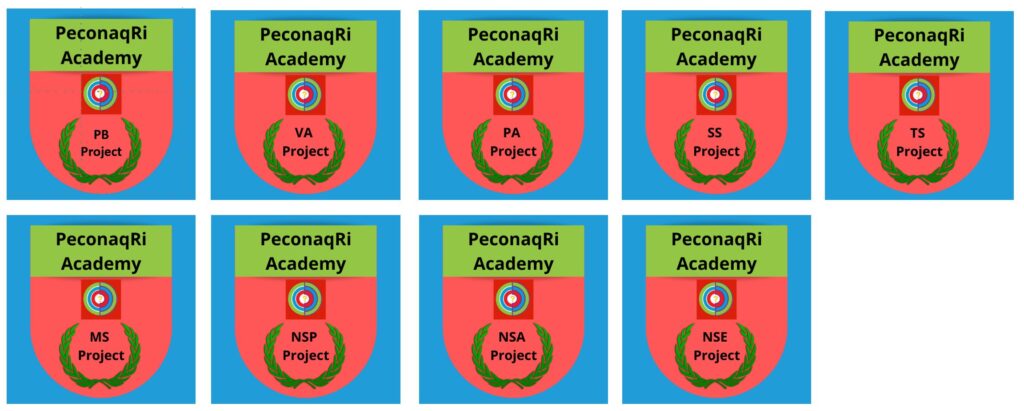
Student’s “Backpack” Account in the Badgr Platform
Each student can open their own personal Badgr account on the Badgr platform with their personal email. This is because the badges are awarded to the student using their email as the ID tag.
All certificates awarded to the student will be stored in the “Backpack” section of the student’s account. For example, we have created an account for a student called Noriko Amy and have awarded two certificates to her. They are:
(a) Visual Arts (VA) Project Badge
(b) Fall 2022 Term Completion Badge at Buckminster Fuller School
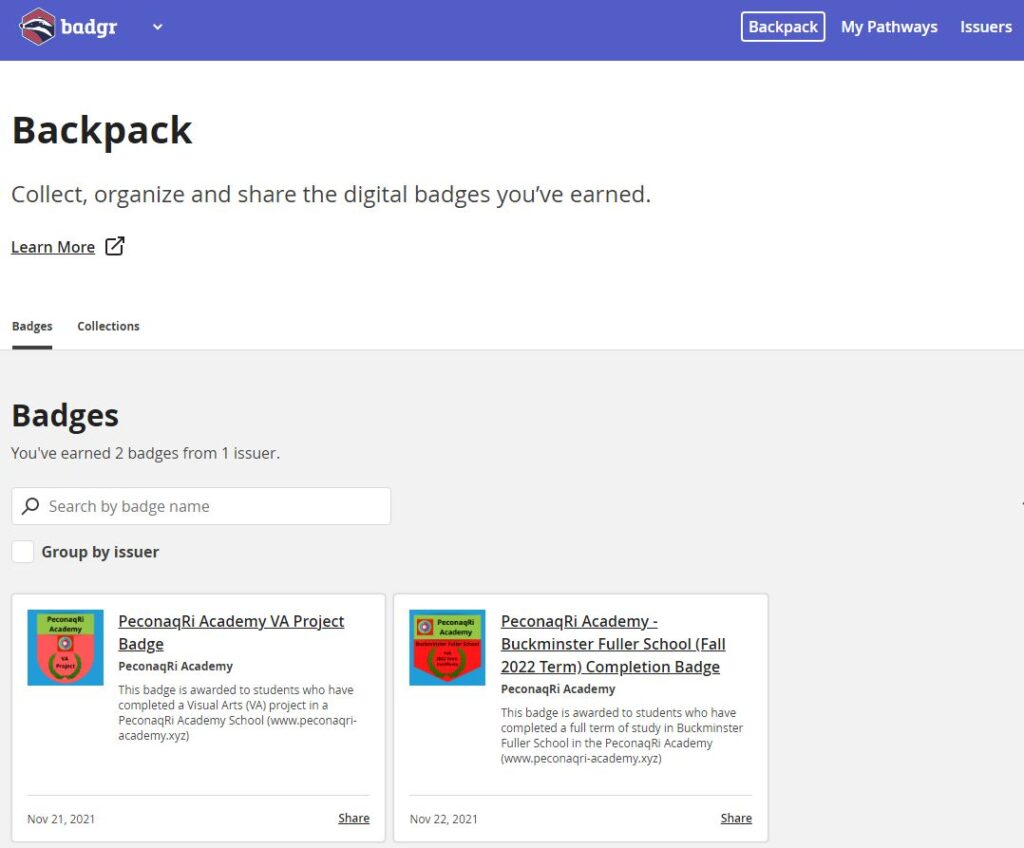
Project Award Badge
If we click on the “Project Badge” we will see the details of the badge award, and also get an “Evidence” link to see the project report file related to the award as shown below.
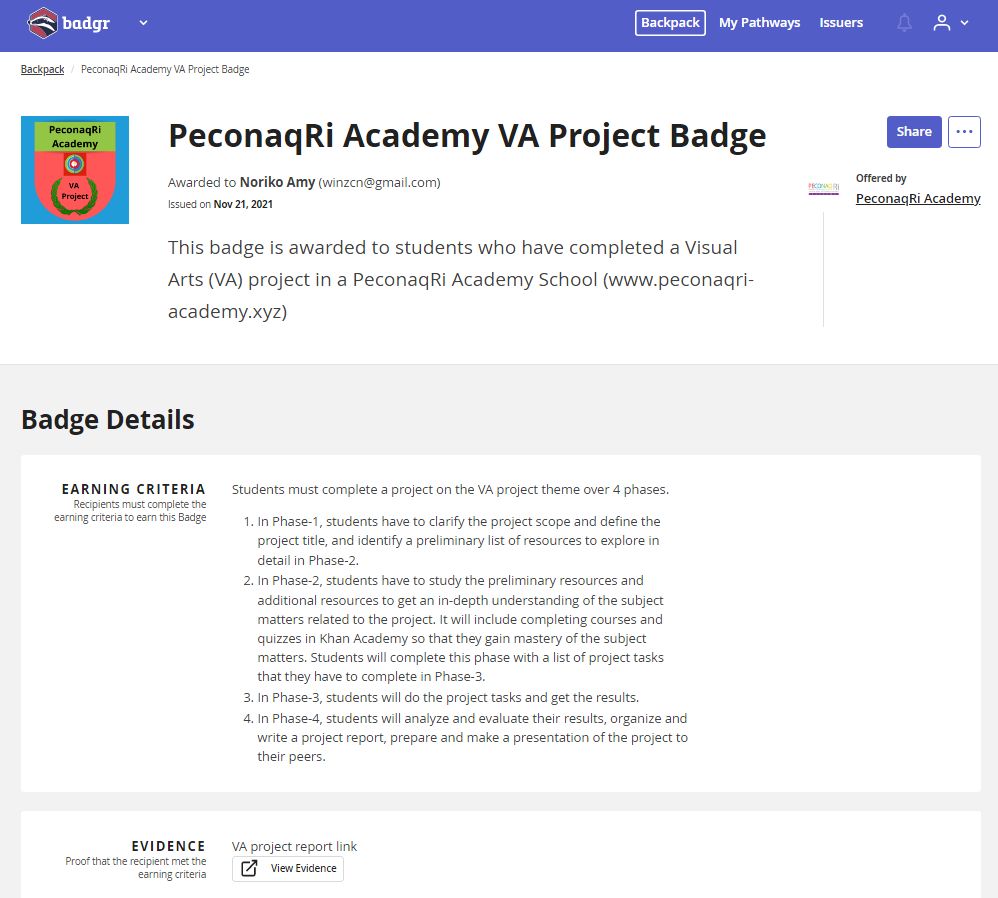
Sharing of Badges
There are multiple ways a student can share their badges. They are:
(a) As a URL link inside an email or web page
(b) In their social media feed by clicking on the 4 given social media tags (as illustrated below)
(c) Embedding it inside a web page (HTML) as a Card or Badge
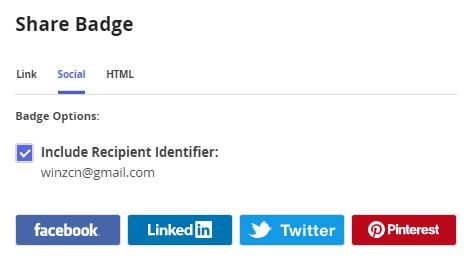
© 2025 Jin Lee. Peconaqri™, Peconaqri Academy™, and Peconaqri Game of Life™ are trademarks of Peconaq Inc. in the United States and Jin Lee in Malaysia. All rights reserved.
